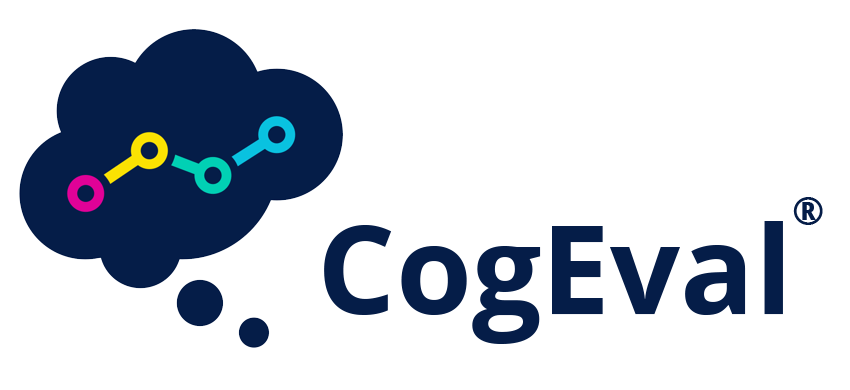Welcome to the CogEval™ Frequent Asked Questions
For App support, please contact cogeval-support@biogen.com.
CogEval is an iPad-based assessment designed to evaluate cognitive function in patients with multiple sclerosis (MS). It provides a two-minute Processing Speed Test (PST) that evaluates cognitive function using elements of attention, psychomotor speed, visual processing and working memory. CogEval is based on, and validated against, the Symbol Digit Modalities Test (SDMT).1 During the two-minute assessment, the patient pairs abstract symbols with numbers, using a key as a guide. Upon completion, the summary, normed data is available for review by healthcare professionals.
CogEval is intended for use in the healthcare setting and is available only to healthcare providers or researchers with responsibility for the management of people with MS. CogEval is reset after each use; the patient information and test results are not stored within the App.
CogEval is supported on iPads 5th generation or later with a screen size of 9.7" (24.6 cm) or greater. iPad minis are not supported.
CogEval version 1.4 is compatible with iPadOS 14 and greater. Wi-Fi is required to use AirPrint functionality.
Patient data and results are not saved or stored in CogEval. Results can be manually entered into a patient's health record, and/or printed to an Air-Print enabled printer. After navigating away from the results screen, the results are erased and cannot be viewed again.
CogEval supports calculation of two different adjusted z-scores, one based on a normative study from the United States and one based on a normative study from Japan. Adjusted Z-Scores are based on the raw PST score, the demographic entered in the App , and the normative model that is selected. They are calculated based on a regression model derived from a normative study. You can select to use the US or Japan adjusted z-score calculation during the setup process.
The adjusted z-score is selected during the registration process when you are setting up the organization. To have the adjusted z-score calculated based on the United States normative study, select the US option. To have the adjusted z-score calculated based on the Japan normative study, select the Japan option. If you select the Japan option, both the US and Japan adjusted z-score will be labeled and displayed.
A multi-site normative study enrolled healthy volunteers recruited in the United States, with enrollment for ages 10-89 years inclusive. Adjusted Z-scores are based on a sample size of 270 patients aged 18 years or older. Individuals less than 18 years of age are excluded due to the small pediatric sample size among the 270 health volunteers.
A multi-site normative study enrolled healthy volunteers recruited in Japan, with enrollment for ages 20-65 years, inclusive. Adjusted Z-scores are based on a sample size of 242 patients aged 20 years or older.
Adjusted Z-Scores are reported only for individuals whose demographic characteristics are within the range of their associated normative study. For the US normative model, an adjusted z-score will only be shown for patients from 18-89 years of age. For the Japan normative model, an adjusted z-score will only be shown for patients from 20 to 65 years of age.
Your access code is required to view results and to modify the parameters in the Setup screen. Do not share the access code with your patients. If you forget your access code, you can reference the Master Code in the CogEval User Guide in the App. After entering the Master Code, you will be prompted to create a new access code.
Starting in CogEval version 1.3, the App includes a one-time, in-App registration process. You are no longer required to register via the Web and wait for an HCP identifier. Previous registration information was not migrated; therefore, existing CogEval members must re-register.
If you are having technical issues, please contact cogeval-support@biogen.com.